-
[html] 실습 - 로그인 구현2codeStates front-end/Html 2023. 1. 4. 09:38반응형
1. 로그인 기초 구현
login.html
<input type="text" placeholder="ID"> <input type="password" placeholder="password"> <button>Login</button> <label> <input type="checkbox">Keep Login </label> <link rel="stylesheet" href="style.css">style.css
.input { display: block; width: 200px; height: 30px; text-indent: 10px; border: 2px solid lightgray; } #id-input { border-radius: 10px 10px 0 0; } #password-input { border-radius: 0 0 10px 10px; border-top: 0; margin-bottom: 5px; } .focus:focus { background-color: rgb(227, 237, 255); } #login-button { display: block; height: 35px; width: 200px; border-radius: 10px; border: 2px solid rgb(132, 175, 255); background-color: rgb(58, 133, 255); transition: 0.1s; color: white; font-weight: 900; } #login-button:hover { background-color: rgb(136, 179, 255); } #login-button:active { transform: translateY(1px); background-color: rgb(188, 213, 255); border: 2px solid rgb(167, 197, 255); } #keep-checkbox { margin-top: 10px; margin-left: 50px; } body { margin: 30px; }
2. id 추가하기
<input id="id-input" type="text" placeholder="ID">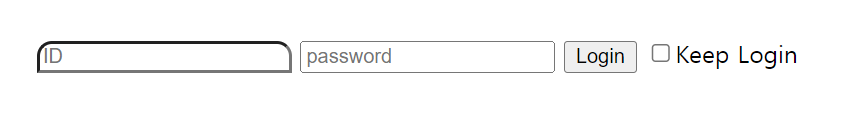
3. class 추가하기
<input id="id-input" class="input" type="text" placeholder="ID">
4. 전체 적용하기
<input id="id-input" class="input focus" type="text" placeholder="ID"> <input id="password-input" class="input focus" type="password" placeholder="password"> <button id="login-button">Login</button> <label> <input id="keep-checkbox" type="checkbox">Keep Login </label> <link rel="stylesheet" href="style.css"> 반응형
반응형'codeStates front-end > Html' 카테고리의 다른 글
[html] 개념 학습 <Flexbox> (0) 2023.01.04 [html] 개념 학습 <레이아웃> (0) 2023.01.04 [html] 개념 학습 <id , class> (0) 2023.01.04 [html] 개념 학습 <웹 앱의 구조 잡기> (0) 2023.01.04 [html] 실습 - 로그인 구현 (0) 2023.01.03